本帖最后由 师太 于 2020-4-9 10:50 编辑
源码来自帖子:https://www.hostloc.com/thread-650301-1-1.html
他那个前端好看是好看,复制有点问题,一点就打开了上传窗口,所以随便改了一下,大小不到3KB
演示地址:http://400008.xyz/ali
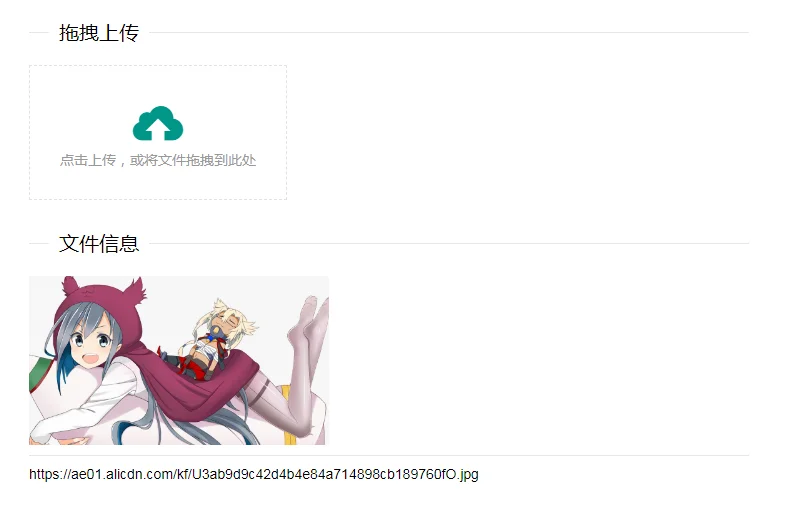
直接上源码,下边两个文件保存到任意目录即可;
index.html
CSS那行被LOC吞了,https://www.layuicdn.com/layui-v2.5.6/css/layui.css
- <!DOCTYPE html>
- <html>
- <head>
- <meta charset="utf-8">
- <meta name="viewport" content="width=device-width, initial-scale=1, maximum-scale=1">
- <title>阿里图床丨师太</title>
- <link rel="stylesheet" >
- <style type="text/css">
- body { margin: auto; max-width: 720px; word-wrap:break-word; }
- </style>
- </head>
- <body>
- <fieldset class="layui-elem-field layui-field-title" style="margin-top: 30px;">
- <legend>拖拽上传</legend>
- </fieldset>
-
- <div class="layui-upload-drag" id="upload">
- <i class="layui-icon"></i>
- <p>点击上传,或将文件拖拽到此处</p>
- </div>
- <div class="layui-hide" id="uploadDemoView">
- <fieldset class="layui-elem-field layui-field-title" style="margin-top: 30px;">
- <legend>文件信息</legend>
- </fieldset>
- <img src="" alt="上传成功后渲染" style="max-width: 300px"><hr>
- <span id="url"></span>
- </div>
- <script src="https://www.layuicdn.com/layui-v2.5.6/layui.js"></script>
- <script>
- layui.use(['layer', 'form', 'upload'], function(){
- var layer = layui.layer
- ,$ = layui.jquery
- ,form = layui.form
- ,upload = layui.upload;
- upload.render({
- elem: '#upload'
- ,url: 'upload.php' //改成您自己的上传接口
- ,done: function(res){
- layer.msg('上传成功');
- layui.$('#uploadDemoView').removeClass('layui-hide').find('img').attr('src',res.url);
- layui.$('#url').html(res.url);
- //console.log(res)
- }
- });
- });
- </script>
- </body>
- </html>
upload.php
- <?php
- $file = $_FILES['file'];
- if (is_uploaded_file($file['tmp_name']))
- {
- $extension = pathinfo($file['name'])['extension'];
- $imgname = time().rand(100,1000).'.'.$extension;
- if (move_uploaded_file($file['tmp_name'], $imgname))
- {
- $data = array
- (
- 'scene' => 'aeMessageCenterV2ImageRule',
- 'name' =>$imgname,
- 'file' => new \CURLFile(realpath($imgname))
- );
- $res = json_decode(icurl('https://kfupload.alibaba.com/mupload',$data));
- @unlink($imgname);
- if ($res->msg == 0)
- {
- echo json_encode($res);
- }
- }
- }
- function icurl($url, $data){
- $ch = curl_init();
- curl_setopt($ch,CURLOPT_HEADER, 0);
- curl_setopt($ch, CURLOPT_URL, $url);
- curl_setopt($ch, CURLOPT_RETURNTRANSFER, 1);
- curl_setopt($ch, CURLOPT_SSL_VERIFYPEER, 0);
- curl_setopt($ch, CURLOPT_SSL_VERIFYHOST, 0);
- curl_setopt($ch, CURLOPT_POST, 1);
- curl_setopt($ch, CURLOPT_POSTFIELDS, $data);
- $res = curl_exec($ch);
- curl_close($ch);
- return $res;
- }
|
